MOUNT A REMOTE ISCSI DEVICE
If you havenÆt already registered StarBurn the Registration Software dialog appears every time you connect a remote iSCSI device.
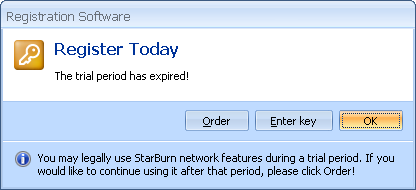
Press the Order button to buy the license from the web site or press the Enter key button to enter already bought key or press the OK button to continue using the trial.
Welcome to the StarPort Wizard dialog appears.
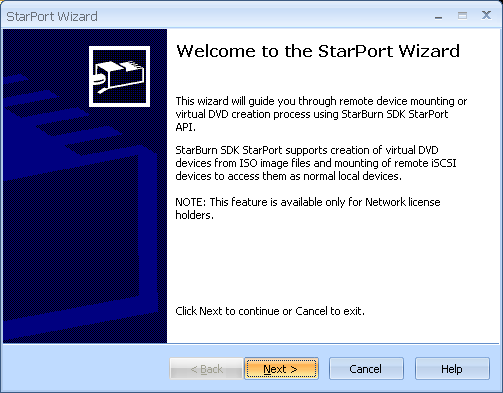
Press the Next button to continue.
From the list of the StarPort actions to perform please select a Mount a remote iSCSI device option.
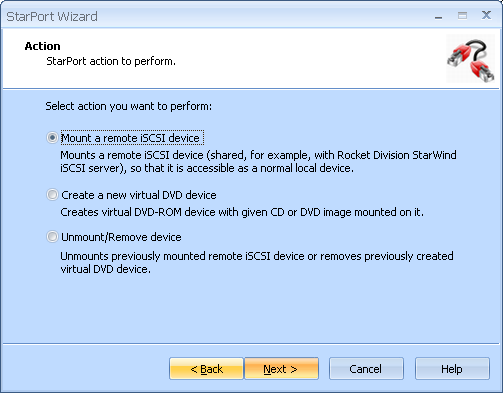
Press the Next button to continue.
Enter IP address and port number of the remote iSCSI target portal.

Press the Next button to continue.
Choose a target from the list of the available targets.
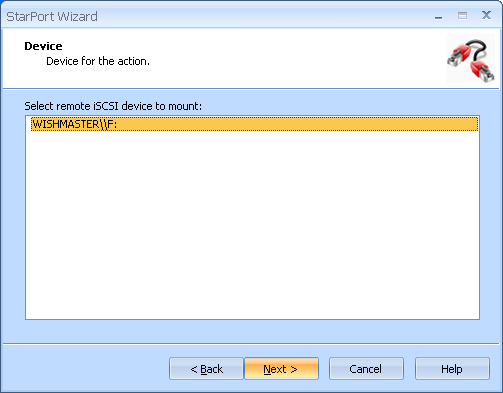
Press the Next button to connect the target.
Completing the StarPort Wizard dialog appears.

Press the Finish button to exit the wizard.
CREATE A NEW VIRTUAL DVD DEVICE
Welcome to the StarPort Wizard dialog appears.
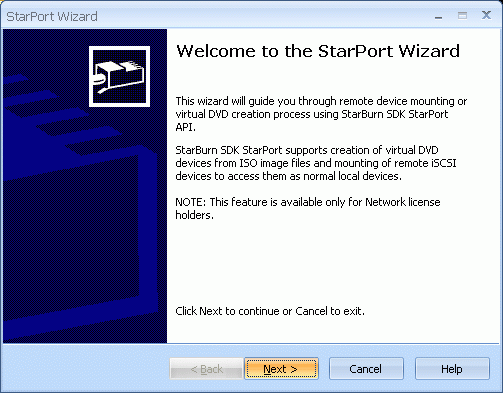
Press the Next button to continue.
From the list of the StarPort actions to perform please select a Create a new virtual DVD device option.
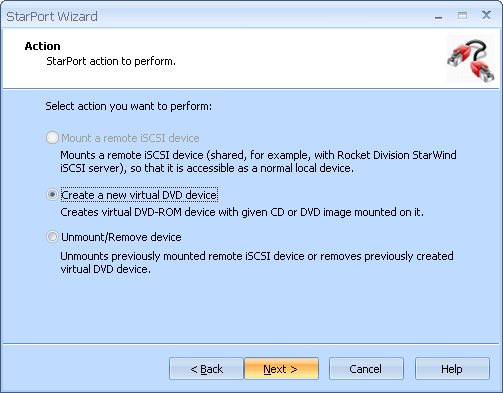
Press the Next button to continue.
Specify image file name to mount.
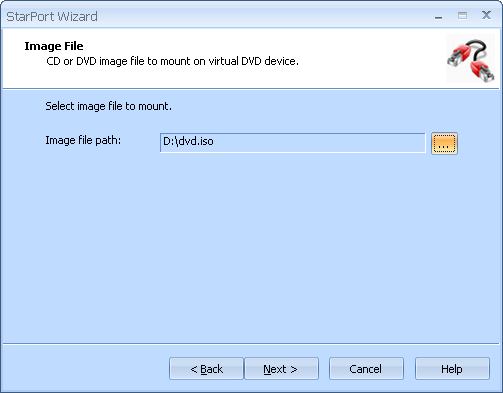
Press the Next button to mount the image.
Completing the StarPort Wizard dialog appears.
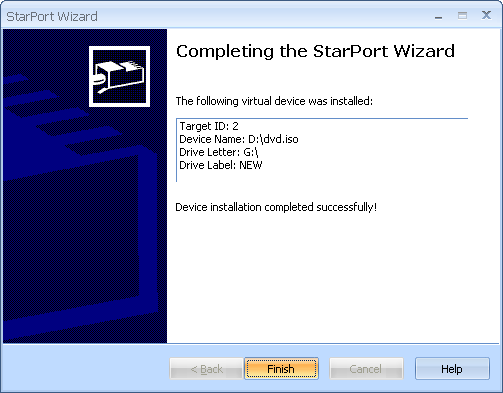
Press the Finish button to exit the wizard.
UNMOUNT/REMOVE DEVICE
Welcome to the StarPort Wizard dialog appears.
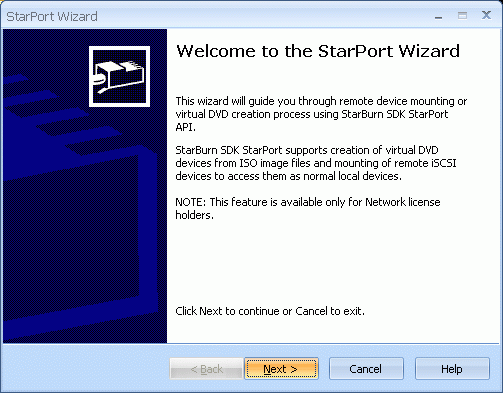
Press the Next button to continue.
From the list of the StarPort actions to perform please select a Unmount/Remove device option.

Press the Next button to continue.
Choose a device from the list of the available devices.
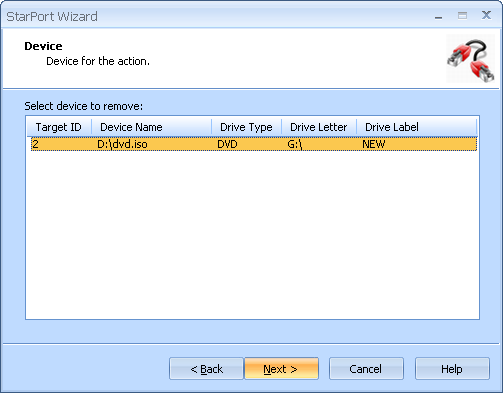
Press the Next button to remove the device.
Completing the StarPort Wizard dialog appears.
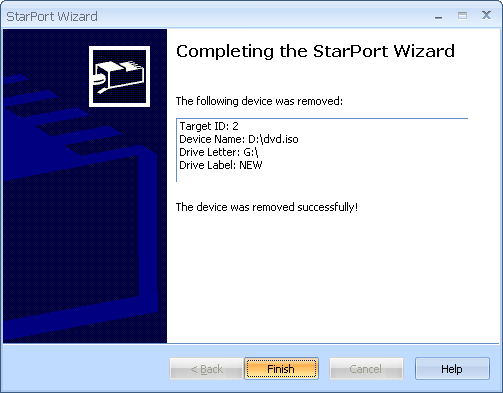
Press the Finish button to exit the wizard.